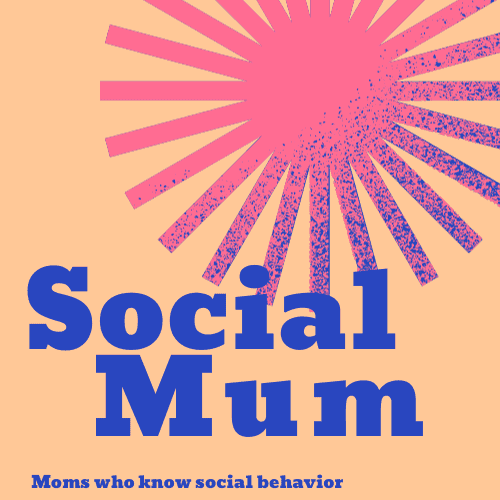Who would’ve thought there would come a time when we’d be able to make our Instagram Stories more entertaining with the use of music? Released in 2018, the Instagram music sticker is a feature that allows you to add your favorite songs to the Stories you post.
The music feature allows you to work with thousands of soundtracks, so you don’t have to worry about not finding a song that fits your mood. And if you aren’t sold, check this out: In the music library, there’s everything from Billie Eilish to Stevie Wonder!
How to Add Music to Instagram Story
If you’re wondering how to add music to Instagram Story, we have all you need to know.
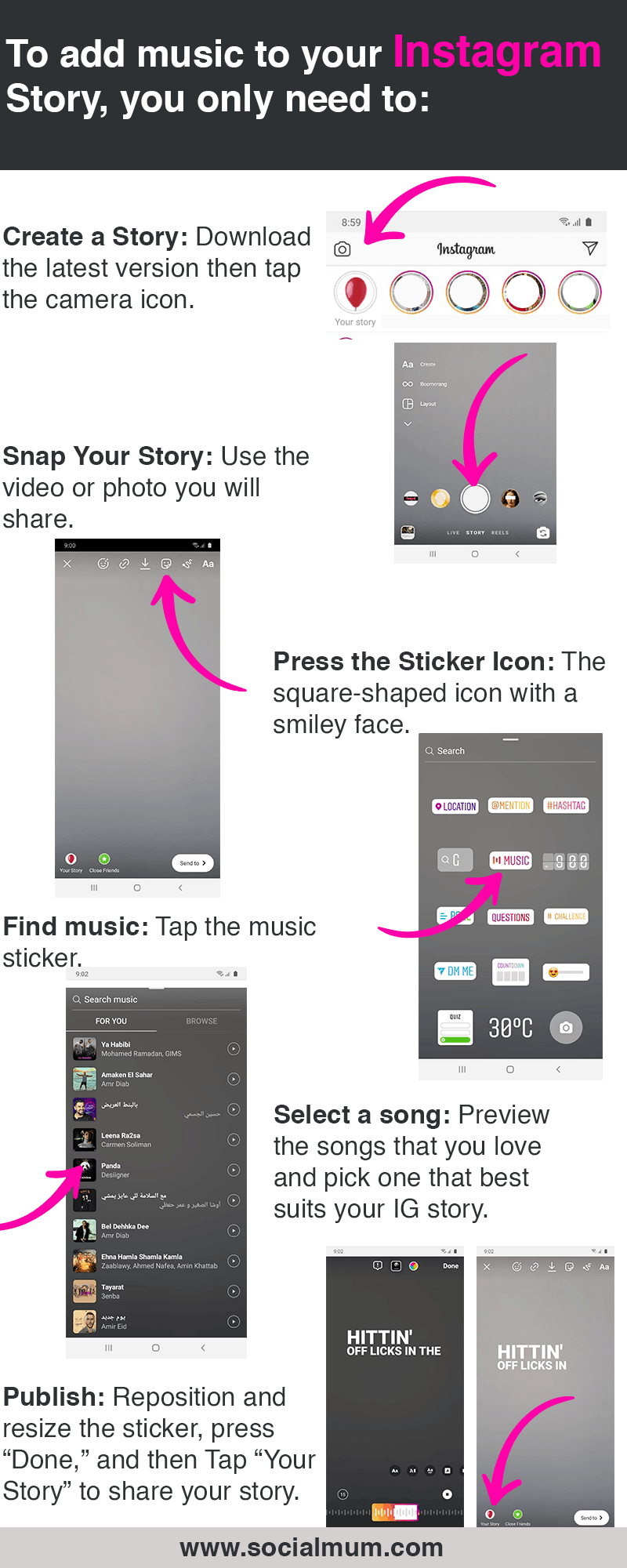
- Add Music to Instagram
How You Add Music to Instagram Story
You might be wondering, “Why did they feel the need to add a music sticker to an Instagram Story?” Well, changes are constantly being made on all websites, apps and social media platforms to ensure users get a better experience.
Change is a good thing. Give the Instagram music sticker a chance, and you’ll see what we’re talking about. Find out how to add music to Instagram Stories with the steps listed below so you can share your life with your followers to your favorite beat.
Step #1: Create a New Instagram Story
First, you have to make sure that you’re not using the old version of the Instagram app on your Android or IOS. If you are, download the latest version. Once you’re through updating the app, go to your homepage and tap the camera icon on the top right. This will direct you to your Instagram Stories.
Step #2: Tap the Music Sticker Icon
Once you have your image or video ready, tap on the sticker icon (the square shape with a face at the top). In the sticker selection, you should see one labeled “Music.”
If you can’t seem to find the music sticker, that could only mean one thing—this feature hasn’t been rolled out yet in your country. But don’t worry, we’ll show you how to work your way around that. Remember, this guide is about learning how to add music to IG Story, so everyone’s needs will be taken care of.
Step #3: Select a Song
The moment you tap the music icon, a new screen will open up. On this screen, you’ll notice a search engine prompting you to search for your favorite beat, plus a selection of songs chosen for you to browse through. You’ll also notice the soundtracks come in various categories, such as Genres, Moods, Themes and Most Popular.
Instagram has licensing deals for all the different and popular music users can use in their Instagram Stories. However, the length of the story can’t be longer than 15 seconds at a time, and the sticker will pop up whenever the song plays.
On that particular sticker, you’ll be able to see the name of the artist and that of the song. And if you’re not so sure about the track, just preview other available songs on the list. You don’t have to keep guessing which song will be appropriate for which post. Instagram made sure of that.
To add music to Instagram Story, all you have to do is click on the song you want. This will open yet another screen, where you’ll be given the option of holding and dragging the box in the middle of your music’s timeline. The goal here is to select the section you wish to play while your viewers watch the Instagram Story.
Step #4: Tap “Your Story”
Once you’re through, go ahead and tap “Done.” The sticker right away goes into your story, and the only thing left to do is to reposition, resize and then choose a preferred display.
The last step is to tap “Your Story” and viola! The world can now see what you’ve been up to.
Best Practices When Adding Music to Instagram Story
If you’re looking to get the best experience out of the music on Instagram Story, it’s advisable to always start a song at the beginning of the chorus. How will you be able to tell where the chorus starts? Easy!
If you’re keen, you’ll see a tiny tick mark in every song which acts as an indicator of where the song’s chorus starts. Just think of it as a green light in traffic. The moment you see it, you’re clear to go.
Also, it’s best to preview your Instagram Music Story just to get a feel of what message it sends. You’ll be glad to know that making adjustments is not all that difficult. Therefore, if you feel like it doesn’t resonate with what you’re feeling, you can delete the sticker or choose a different song.
How Do I Delete an Instagram Music Sticker?
To delete the music, just hold the sticker for a second or two and a trash icon will automatically appear. Drag it in there, and that’s it. You can now share your story without the music playing in the background or add a different song.
Adding Lyrics to Instagram Story
Luckily, you don’t have to be a tech guru to add lyrics to an Instagram Story. Learning how to do that is a subtopic under how to add music to Instagram Story. Adding lyrics to the post is just as easy as adding music.
The next time you feel the need to share an IG story, add your favorite track using the Instagram Story Music Sticker, and then add the lyrics by following these instructions:
- Open the Instagram app.
- Tap the Story icon.
- Upload your Instagram Story.
- Press the sticker button.
- Add music to your story.
- Tap the letter button above the music player.
- Swipe left to see your font options.
- Select a font.
- Press “Done” and then tap the “Your Story” button.
Why Can’t I Add Music to My Instagram Story?
If you’re experiencing this glitch while trying to add music to an Instagram Story, it could be due to one of two reasons:
Your Instagram App is Outdated
Before you start Googling, “Why can’t I add music to my Instagram Story?” uninstall and then reinstall the app. This quick-fix could bring back your music-adding capability.
Your Country Isn’t Eligible
Should you still find it difficult to access the Instagram Story Music Sticker feature after the reinstallation process, chances are your country isn’t part of the list of countries that can access music for IG Stories.
So far, the feature is only available in 60 countries. Anyone living outside those countries will have to wait or figure out a different way of sharing posts with music.
Unfortunately, not everyone who wants to know how to put music on Instagram Story can access this feature at the moment. But there’s some good news: the platform’s developers at the headquarters are working to bring that same experience to everybody around the world.
How to Add Music to Instagram Story Without Sticker
Apple Music
Would you say you’re the kind of person who loves rocking out using Apple Music? Well, lucky you! In case you never got the news, it’s now possible to share that song that you’re jamming to via Instagram Stories.
These are the steps to follow:
- Open Apple Music.
- Select the song.
- Tap the three horizontal dots.
- Select “Share.”
- Find Instagram among the apps on display.
- Allow Instagram to open automatically.
- Finally, tap the “Your Story” icon.
You should, however, be cognizant of the fact that that song won’t directly play on your Instagram Story. If your followers are Apple Music users, and they happen to tap on that particular story, Instagram will direct them to Apple Music.
Spotify
Are you more into Spotify? Then sharing music from this platform is a walk in the park as well. Just follow the same script:
- Open the Spotify app.
- Select the song you wish to share.
- Tap the dots at the top-right.
- Scroll down and select “Share.”
- Navigate to Instagram Stories.
- Finally, tap the “Your Story” button.
Once again, these songs won’t play directly on the app. The user will end up listening to them on Spotify if they tap that IG Story.
Epidemic Sound
The type of music found on this site is royalty-free. This term refers to audio that you can use on your website or social media platform without having to worry about the legal repercussions. In other words, no one will serve you any legal papers just because you were trying to have fun and go viral.
Epidemic Sound offers a wide variety of music genres, but the fee they charge you will depend on your usage.
AudioBlocks
A lot of people don’t know this but AudioBlocks is actually a branch of the StoryBlocks network. You’ll never miss a great song in there, and most of them are very catchy. Also, you have over 100,000 songs to work with if you want to learn how to add music to Instagram Story, all of which are royalty-free.
SoundCloud
SoundCloud has tracks that are a tad bit more interesting, in the sense that they flow better with Instagram Stories. It’s like the site was made for Instagram.
How legit is the site? We’ll tell you this; beat producers around the country, and artists, use it regularly.
We do feel obligated to mention that the tracks found on SoundCloud are Creative Commons licensed. So it’s paramount you observe the guidelines while using them on your Instagram Stories.
Freeplay Music
Even though many people find this site too pricey, they do make up for it by offering high-quality music.
The tracks are free, but only if you’re not using them on monetized Instagram Stories, YouTube, or personal projects. So, if the goal is to make money, you’ll have to render unto Caesar that which is Caesar’s.
Things to Consider Before You Add Music to Instagram Story
You have to get the music right while editing your Instagram Story. In fact, editing is part of learning how to add music to Instagram Story. If you pick the wrong song, the post will come off as weird, with the message distorted.
We’re not saying you need to employ your science or arithmetic skills here. Knowing which song is the right pick isn’t an exact science, but it takes a lot of practice to get it right.
You have millions of options to work with, but remember, even though each has its merits, only a few will compliment an Instagram Story. How does one know which track is useful? The following tips will help you nail it:
Foreground vs Background Music
We’ll call this Lesson 101 on how to add music to an Instagram Story. Ask yourself, “Will the song be the audio of focus or just the background music?”
Foreground music is appropriate for Instagram Stories that involve less talking. For example, you could be sharing a post about a magic card trick. There’s usually less dialogue and more activity.
But if it’s a post about a business idea or a marketing gimmick, then the focus automatically shifts to the person or people in the IG Story. Hence, background music.
The Tone of the Song
Now that you have an inkling of what role your song will play, the next step is to think about the tone to use. Does your IG Story have a positive theme? Go for the kind of music that’s upbeat and happy.
Are you hoping the post plays to your viewer’s emotions? Then you’ll need a piece of somber music—the kind that elicits emotions.
Let’s say you go on and use an improvisational jazz background in your post. Anyone viewing it will feel turbulence. Dissonance, on the other hand, will offer tension.
Get the Volume Right
Would background music have a higher or a lower volume? It’s intuitive. Higher volumes are for Instagram Stories that have the music featured more prominently.
This sounds like a lot to take in but in due course, you’ll get used to it. Before posting your IG story, experiment with the volume. Something too loud or too soft will definitely distract your viewers. And that’s not exactly what you’ll be trying to achieve, right?
Know the Music Rights
You now know which sites offer royalty-free music if you’re not a resident of a country that has the Sticker feature. Do your due diligence before using any track. Pay close attention to music rights, and no one will request you take down your Story or face legal ramifications.
Adding Music to IG Stories – That’s All Folks
Now that you know how to add music to Instagram Story, you can go ahead and start adding music to all your Stories. That’s how you elevate your content and edge out the competition.
Whether you’re looking for a new way to scale your business, or just wish to share one of your favorite tracks online, we hope this guide has taught you a thing or two on how to get to those 300 million IG Story users.