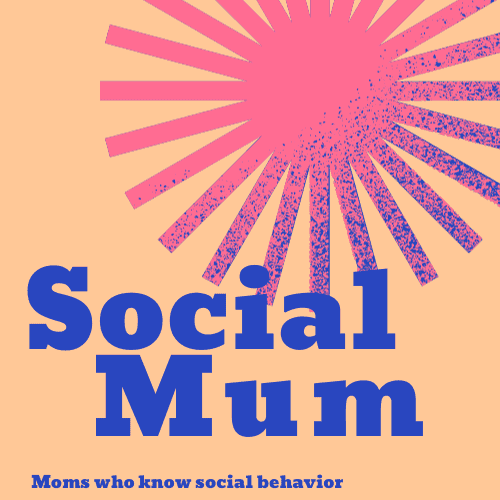While LinkedIn allows you to access the existing network for free, there is a premium subscription model available for users known as LinkedIn Premium. If you’re subscribed, and you’re wondering how to cancel LinkedIn Premium, this article provides you with all the information you’ll need to do exactly that.
How to Cancel LinkedIn Premium Career or Business Account:
- Log into your account on LinkedIn.com
- Select the “Me” option in the top menu
- Find “Premium Subscription Settings” in the dropdown menu
- Look for “Manage Premium Account” in this menu
- Hit the “Cancel Subscription” option here
- Click on “Continue to cancel”
- Click on “Confirm Cancellation”
- Select the “Done” button to return home
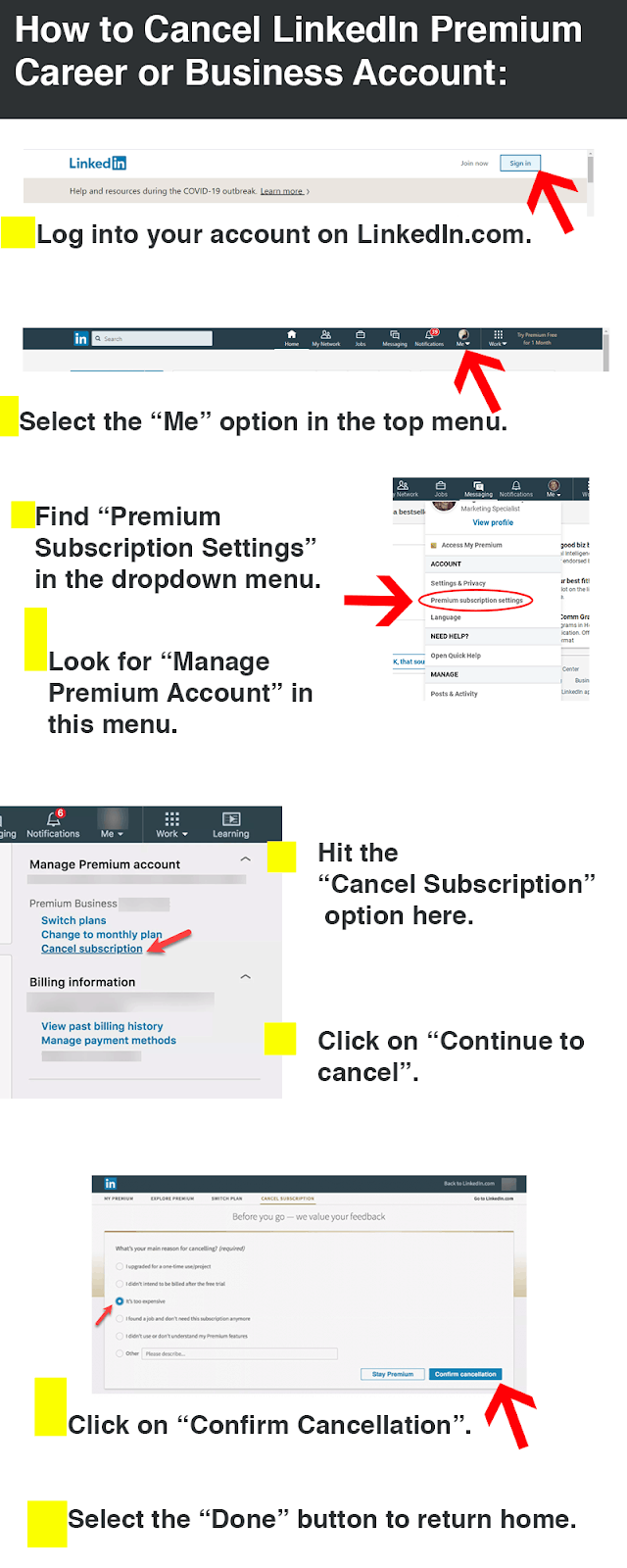
What Is LinkedIn Premium?
If you’re looking to make the most of the immense network operating in the LinkedIn ecosystem, you’ll have to opt for a LinkedIn Premium profile. This is a paid subscription that offers you more than an average LinkedIn account.
Let’s look at what’s available for LinkedIn Premium users—both in terms of users and businesses.
LinkedIn Career
This is the section of LinkedIn Premium membership that’s open to individuals looking to find a new job or switch career paths. There are several advantages of opting for a LinkedIn Premium membership if you’re seeking a new employer. These include the following reasons:
Connecting With Hiring Managers
With a LinkedIn Premium membership, you gain access to InMail, a premium mailing service. It’s known to be 2.6 times more effective in landing you a job in comparison to your regular mailing service. It allows you to stay in touch with hiring managers and easily follow through with the developments of your prospective job.
Access Profile Views
With your regular LinkedIn profile, you have no idea who visits your profile page as this portion remains anonymous. You can now gain access to this data and see who has viewed your profile over the last 90 days to understand the interest being generated by your account.
Work on Your Skills
LinkedIn has created over 15,000 learning courses in various fields of knowledge to help you sharpen your skills and boost your probability of getting employed. You can access this entire database of learning skills with a LinkedIn Premium account and add the right skills to make your resume look even better.
Prepare for Your Interview
If you’re job hunting after a long time and your interview skills are a bit rusty, LinkedIn Premium will help you hone this vital element of the hiring process. You can work on your confidence levels by taking on top interview questions that have been approved by experts across various fields, and these are privy only to LinkedIn Premium users.
LinkedIn Business
If you’re a business seeking to fish out the top talent in your industry, you’ll do well to have a LinkedIn Premium account in your pocket. There are many amazing features available to premium business account holders, some of which are mentioned below.
Network Expansion
The InMail service offered to premium account holders allows businesses to quickly and efficiently expand their network in order to find the right people for their enterprise. You can contact peers, talk to potential partners, and connect with industry leaders, making it 2.6 times more effective than your average mail provider. Some businesses also use InMail for sales activities.
High-Quality Insights
Nothing is more valuable to a business than having access to the right kind of data. You’ll be able to find exactly this with a premium account as you can view competitor data, access analytics, and view industry news. This allows you to make an informed decision when it comes to hiring the right person for the right position.
Additional LinkedIn Premium Services
Apart from these specific features that are accessible to employers and employees, LinkedIn Premium also has a lot of interesting features that make it hard to turn down a premium subscription. Some of these include:

LinkedIn Salary
LinkedIn Salary is a service that was launched in 2016. It helps users make an informed decision with regard to finding a job based on the industry standards salaries. You can now see how you stack up against your peers in terms of your current salary and in terms of how much your future employers are willing to pay you.
Full Profile Access
When you’re looking at prospective employers or employees on LinkedIn, you only have access to a partial profile when using the free service. With the premium subscription, you can go beyond the names and headlines and check out the full profiles of members and organizations who’ve piqued your interest.
Improved Searches
As there are millions of members of LinkedIn currently, it becomes challenging to find the right people or companies with a regular search. Dig deeper into the vast database. You’ll come away with improved results by using the premium search feature afforded to LinkedIn Premium account holders.
In addition, you can now use insightful parameters such as searching the network based on seniority level, interests, company size, job function, Fortune 1000, and years of experience.
Your search results are also greatly bolstered by the premium search service as well. A regular user will have access to 100 profiles based on their searches, but the premium model gives you access to more than twice the number of profiles for your benefit.
Additionally, you can also conduct a reference search, which is a great way of finding individuals within your pre-existing network. With this feature, you can find profiles that have references within your network to ensure greater accountability in the hiring process.
Last but not least, the premium search engine automatically saves your search alerts and keeps you updated on a weekly basis based on hits that match your search.
Cost of LinkedIn Premium
LinkedIn offers its premium services in four basic tiers to help you find a plan that fits your needs:
- The first two tiers are for job seekers to help find prospective employers. This ranges from $29.99 to $59.99 per month.
- The third tier caters to sales professionals and helps them find organizations to target for their pitches. This level is capped at $79.99 per month.
- The final tier is for recruiters, businesses and organizations in general. It lets you find employees for various posts with ease. This level costs $119.95 per month.
For each of the options, you can choose to pay an annual fee. This can save you up to 33%. You can also choose a free one-month trial to try the service before you subscribe.
How to Cancel LinkedIn Premium
Despite all these premium features, if you’re still looking to cancel your LinkedIn Premium account, this section of the article will teach you exactly how you can execute on this.
Maybe you’ve already found what you’re looking for? Or maybe the premium service didn’t work for you? Either way, this is how you can go about canceling your LinkedIn Premium account.
If you’re wondering, “How do I cancel Linkedin Premium on mobile?” or, “How do I cancel LinkedIn Premium on my iphone?” don’t fret! The process remains the same whether you use your mobile or computer.
- Head to LinkedIn.com on your computer or smartphone and log into your premium account for business or career.
- Find the “Me” tab located at the top menu of the page.
- Once you scroll onto this tab, a drop down menu should open immediately. Locate the “Premium Subscription Settings” on this menu.
- Click on this selection to open a new page that allows you access to your subscription settings.
- Scroll down on this page and locate the “Manage premium account” heading that’s placed on the right side of the page.
- Here, you should see the “Cancel subscription” option located in this section.
- Click on the “continue to cancel”.
- At this point, LinkedIn will ask you for a reason for your cancellation.
- You can offer feedback at this point if you wish.
- Once you’re done giving your input, click on the “confirm cancellation” button at the bottom of the page.
- LinkedIn will now confirm that your premium subscription has been canceled.
- Click on the “Done” button to return to the homepage.
You will now be back to using the free version of LinkedIn, and all your premium services will be deactivated.
How to Cancel Premium on LinkedIn Sales Navigator Account
If you have a LinkedIn Premium Sales Navigator Account, canceling this account will require you to follow fairly similar steps.
- Access LinkedIn.com on your computer or smartphone.
- Sign in to your Sales Navigator account by entering your username and password.
- Move the cursor over your profile photo if you’re using a computer.
- If you’re on your smartphone, simply click on your profile picture. This should be located in the top right corner of your screen.
- A dropdown list should appear now, following which you must select the “Settings” tab from the list.
- Locate the Account type heading in the new page.
- Click on the “Cancel subscription” tab on this page.
How to Cancel Your LinkedIn Premium Recruiter Lite Account
Canceling your LinkedIn Premium Recruiter Lite account is extremely easy as well. You can do this by following these simple steps:
- Access LinkedIn.com on your computer or smartphone.
- Sign in to your Recruiter Lite account by entering your username and password.
- Move your cursor over the “More” at the top of your screen if you’re on your computer.
- If you’re using a smartphone, click on the “More” option at the top of your screen.
- Find the “Admin Settings” options in the dropdown menu that appears next.
- On the new screen that now opens, you should find the “Manage your account” tab on the left of your screen.
- Click on the “Cancel subscription” option on this menu.

Frequently Asked Questions about How to Cancel Premium LinkedIn
Can You Cancel LinkedIn Premium After Free Trial?
Yes, you can end your free trial and return to your regular LinkedIn account at any time. Your LinkedIn Premium free trial lasts for a month, so make sure to cancel the subscription before it switches to the paid service.
Do You Get a Refund if You Cancel LinkedIn Premium?
No, you will not get a refund if you cancel your LinkedIn Premium. Once you cancel the subscription, you will be able to avail all the services until the end of your billing cycle. For example, if you’re paying on a monthly basis for this service, all services will be active until the end of the month, after which the premium services will revert to your regular account.
Why Can’t I Cancel LinkedIn Premium?
If you’ve purchased the LinkedIn Premium service via iTunes, you will have to access iTunes to cancel your service.
Is It Worth It to Get LinkedIn Premium?
Premium career and business accounts on LinkedIn allow you to make connections with greater ease and allows you to find a job or employee much faster than using a regular LinkedIn account.
Although there’s no data to support the heightened speed of this service, many users have reported success on this premium platform. At the end of the day, it comes down to the quality of your resume or organization as this factor is the single most important one when it comes to making an impact on LinkedIn.
Stepping off the Premium Grid
LinkedIn is a social network that’s been specially designed to help professionals connect with various businesses from around the world. With a total number of 310 million active users on a monthly basis, it creates a wide range of opportunities for job seekers to connect with prospective employers.
LinkedIn is a social networking site that’s arguably added more value to the lives of individuals than other similar sites. With its premium services, you can take your job/employee search to the next level and hit the right profiles with ease.
People have different reasons for cancelling LinkedIn Premium. Perhaps you’ve found the job of your dreams. Maybe you’re unsatisfied with the service. Other times in your life, it may not fit into your monthly budget.
Sometimes it makes sense to cancel your LinkedIn Premium account. We hope that this article has been helpful in showing you how to cancel LinkedIn Premium subscription with ease, and that you can move on to sunnier pastures with your professional career.
See related: