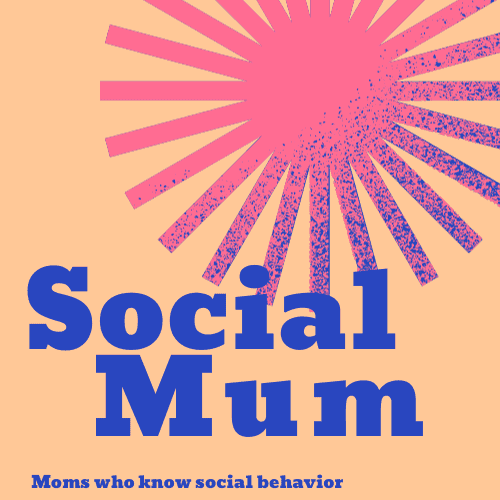If you’re a long-time social media user, you’ve definitely run into a situation where you found your current username no longer appropriate. Here’s how to change your Twitter handle.
You probably chose your Twitter handle as a perky, big-headed schoolkid. But now, you don’t want your colleagues to follow you at @foxymaryyy anymore. Or maybe you’ve created the Twitter account as a newcomer to the business world and didn’t know you should match your Twitter handle with your LinkedIn account.
Whether you’re experiencing any of the above scenarios or you’re just tired of your username, here’s a comprehensive guide on how to change Twitter handle.
In this article, we walk you through the importance of your Twitter handle, how and why to change it, and the potential hazards. We then offer you practical tips to have a smooth username transition.
Use these tips when changing your Twitter handle:
- Check if you really need to change your Twitter handle.
- Make sure your new username is powerful and effective.
- Sign in to your account and change the username through “Privacy & Settings.”
- Make some modifications if the username was not available.
- Alert your followers that you’ve changed your Twitter handle.
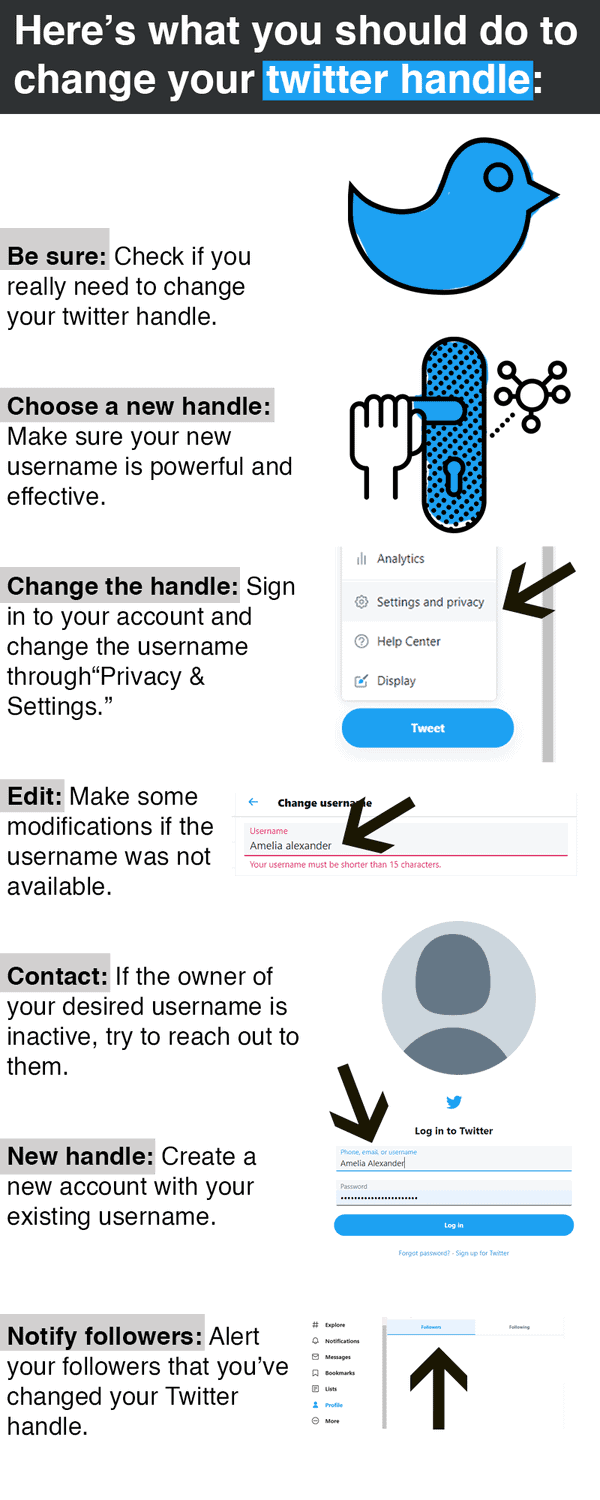
What’s a Twitter Handle?
A Twitter handle, aka username, refers to the term that follows the @ symbol and is also visible through your profile URL. You can use it to log in to your account, reply to posts, for direct messages, and others can use it to find your profile.
Before trying to update your Twitter handle, you should make sure you’re not mistaking it for the Twitter display name. The display name includes anything you write to introduce your page, and it can be up to 50 characters. On the other hand, you can use the username to expand your Twitter presence, and it should be no more than 15 characters.
Why Is Your Twitter Handle Important?
Your Twitter handle is a reflection of what you are and what you’re doing on that page. It’s the first thing your followers come across when visiting your profile. So, it can determine the very first impression they can make about you.
Also, your username is a means by which other users can search, contact, and tag you.
When Should You Change Your Twitter Handle?
You should consider updating your Twitter handle if:
- Your existing username includes a typing error.
- Your Twitter username is different from what you chose for other social media accounts.
- You’ve grown into a different person and don’t see the current handle appropriate for you.
- You want to change your personal account to a business one.
- You’ve recently changed your company/business name.
- You think there are no clear strategies behind your current username choice.
How to Change Twitter Handle on Your Mobile App
If you’re using the platform on your mobile, follow these steps:
- Launch the application on your smartphone or visit the website on your browser.
- Click on your profile icon at the top-right edge of the screen. Then select “Settings and Privacy” from the pop-up menu.
- A box will appear with the term “username,” in which you can type your desired one. If the username is taken, you’ll see an alert in red lettering that says you should consider another username. And if your choice has not been taken, the website displays a green notification indicating “available.”
- Lastly, hit the “Save changes” button to confirm your alteration.

How to Change Twitter Handle on Your Computer
If you’re using Twitter on your laptop, follow these steps:
- Head to the Twitter website and log in to your account.
- Click on your avatar at the top right of the screen and navigate to “Settings and Privacy.”
- Once you see the username option, tap on the box and type in your new username.
- Edit your username until you see the “available” message, and save.
What If Your Chosen Username Is Not Available?
Twitter boasts about 330 million active users per month, which means your desired username is very likely to be occupied by another person.
There are a few things you can do when facing the unavailable red sign. The first one is to make some smart modifications. But remember that you shouldn’t deviate from your main identity. Here are some recommendations:
- Add some underscores or hyphens to your username.
- Shorten the name or replace it with a nickname.
- Use the abbreviation of your location at the end of your username.
- Add “the” in front of your name, if possible.
- Begin your username with “This is” or “I am.”
- Type some letters more than once but don’t overdo it.
- Add words such as “join,” “queen,” “daily,” or whatever that introduces you the best.
However, if you insist on choosing a particular username and it’s taken by an inactive user, you should figure out a way to contact them and ask for their permission.
The owner may be nice enough to let you take it for free. But if they ask for money, you’d better forget about the username, because Twitter is against username trading, and it may shut off your account altogether.
How to Make Sure Your Desired Username Is Inactive
First of all, you should look for an egg in their avatars. This means the person hasn’t tweeted for months, or the number of their following/followers hasn’t changed for quite some time.
However, you still can’t judge a book just by its cover. This is because not all signs of user activity are visible through their profile. Twitter bases such decisions on “log in” activities, and that kind of data isn’t available to the public.
What to Do If the Username Is Available but Cannot be Chosen
Sometimes a username appears to be available, but you can’t claim it. This can be due to several reasons:
- Your username includes specific words such as “Admin” or “Twitter.” According to the Twitter terms and policies, you can’t use these terms in your Twitter handle unless you have an official account.
- You have used dashes, spaces, or other symbols that are restricted by Twitter. Apart from underscores, hyphens, and numeric characters (1 to 9), Twitter doesn’t let you use symbols for your handle. So, you should try to exclude them.
- The username may belong to a suspended or deactivated account owner. Once an account is deactivated, Twitter puts it in a stand-by position. In other words, it postpones the permanent deletion so that the user can reactivate it within 30 days. So, if you try to claim the username, it won’t be available for you.
- Your username is too long. If this is the case, you should try to reduce the number of characters to 15 or less.
What Happens When You Change Your Twitter Handle?
Technically, the process of changing a Twitter handle doesn’t take much effort—other than a few clicks. But if you consider the associated risks and try to address them, it turns into a more complicated process.
The first trouble you might run into is losing your Twitter communications. Because if you fail to inform others that you’ve changed your handle, they may still try to contact you via the old username.
Also, Twitter will still display your previous username wherever you were mentioned. This is because the mentions on Twitter don’t rely on user IDs. They’re just plain texts on other people’s tweets followed by an @ sign. This means the platform can’t alter their tweets to display your new handle.
Therefore, if you’re among the 50 percent of business figures who use a Twitter account for their marketing practices, and you’ve tried to build links to promote your profile, all your hard-earned links will show nothing but a 404 blank page.
A less likely but more serious hazard is when someone tries to grab your old handle and use it to steal or damage your online persona or scam your followers.
How Do I Prevent Others From Misusing My Old Handle?
Once you change your handle and lose ownership of that username, Twitter makes it available to other users. Especially if you’re a famous user, this can endanger your online persona because they can use it for any malicious activities.
Here’s what you can do about it.
Create a new account with your old username. No matter if you choose to continue your activities on that account or leave it as an empty one—the main point is to make it unavailable to others.
If you don’t intend to have any activities on that page, you can also pick a profile picture that states you’ve transitioned into a new username. Or, make a tweet to inform visitors of your new username.
Is It Right to Occupy Your Previous Username?
Honestly, by this method, you’re squatting on your own username, which is prohibited by Twitter. Therefore, unless you’re highly concerned about your privacy and think someone may try to access your conversation history or misuse your information, this is not the ideal way to change your Twitter handle.

How to Change Twitter Handle Without Losing Followers?
As Twitter points out, you won’t lose your followers when you change the Twitter handle. Moreover, you will still be able to access your direct messages or replies.
But you still need to inform your followers through a post. This way, they can still send you direct messages via the new username. If possible, you should update all the external links to your account.
How to Choose a Strong Twitter Username
When it comes to securing a new username, you should make sure you’re doing it wisely, because it’s not easy to repeat the process regularly. Plus, you can’t take the risk of losing your followers.
Try the following tips when transitioning to a new Twitter handle:
- Be consistent: Using the same username on all social media platforms helps your friends spot you and keep track of your activities.
- Be original: If you want others to find your Twitter profile, you should pick your real name and not a fake one. If it’s not a personal account, you should still find a relevant name that speaks for you.
- Be memorable: Think of a short, lovely, and easy-to-remember handle. This way, others are more likely to mention you in their tweets.
- Be futuristic: Ask yourself what made you want to change your username. And what factors you should consider to avoid that happening again in the future. Make sure that five years later, it’ll still be useful for your account.
Additional Tips
- If you’re a verified user, you should think twice before you change your username. Because once you do it, you’ll lose the blue verification checkbox in your profile.
- If you prefer not to use your full name in the Twitter handle, you can include it in your profile to offer more comprehensive information to your followers.
Frequently Asked Questions About Changing Your Twitter Handle
How Many Times Can You Change Your Twitter Handle?
You can change your Twitter handle any time you want, and there are no restrictions.
Should Your Twitter Handle Be Your Name?
Your Twitter handle shouldn’t necessarily be your name. But it shouldn’t be another person’s name either. Whatever you choose, you should know it’s actually your identity on Twitter. So, it should be something indicative of your main activity, or at least relevant to your name/brand name.
Can I Use a Fake Name on Twitter?
You can use a fake name on Twitter, but only as long as you don’t impersonate anyone. All you need to sign up is an email address and a password. So, if you insist on being anonymous for one reason or another, you can use a non-original name. However, if you intend to use it in a professional field, it may not be a good idea.
Why Is It Called a Twitter Handle?
Twitter handle is an alternative word for “username.” In the 1970s, the clients’ user IDs of CB radio were referred to as “handles.” َAfter the 1990s, when the internet started to flourish, this term was passed to the online world. And now, we’re seeing it on many online platforms, including but not limited to Twitter.
What Is a Professional Username?
A professional username is your real name. Because it matches your CV, increases your professional reputation on the internet, and may open up new career prospects. Also, by using your real name, you’ll show the business world that you’re accessible to them, and you don’t mind being found on the internet.
Wrapping Up
Changing your Twitter handle takes nothing more than a few clicks. But before doing so, you should make sure you’re making the right move. You should think of a stable and powerful username so don’t need to trouble yourself in the future.
See related posts about Twitter, Facebook, and more: