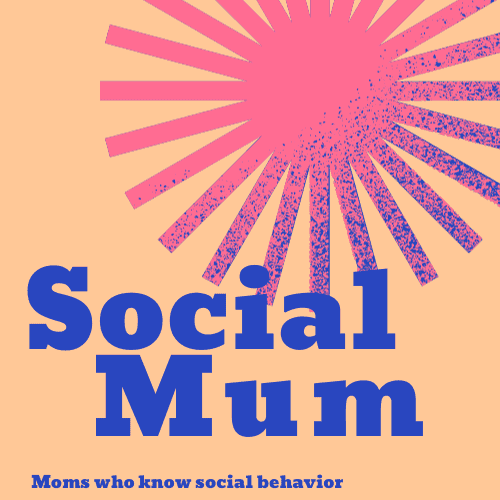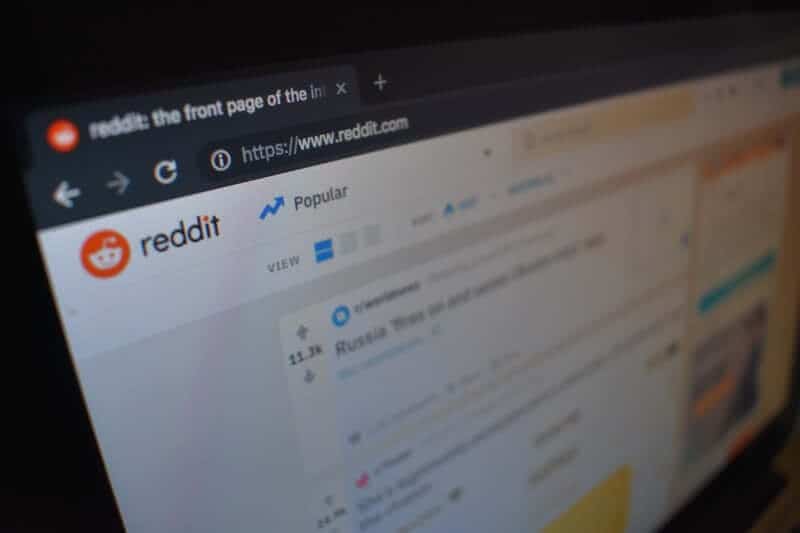If you’re wondering how to change Reddit username, we have options for you. Although the platform doesn’t allow you to change it, other alternatives might work just as well.
Reddit is a discussion website accounting for about 1 percent of social media traffic. While it may seem like a small number, it represents 15% and 8% of male and female Americans, respectively. In fact, almost half of Reddit’s traffic comes from the US.
How to Change Reddit Username
If you’ve had your account for years and are looking to change Reddit username, however, here are the best workarounds.
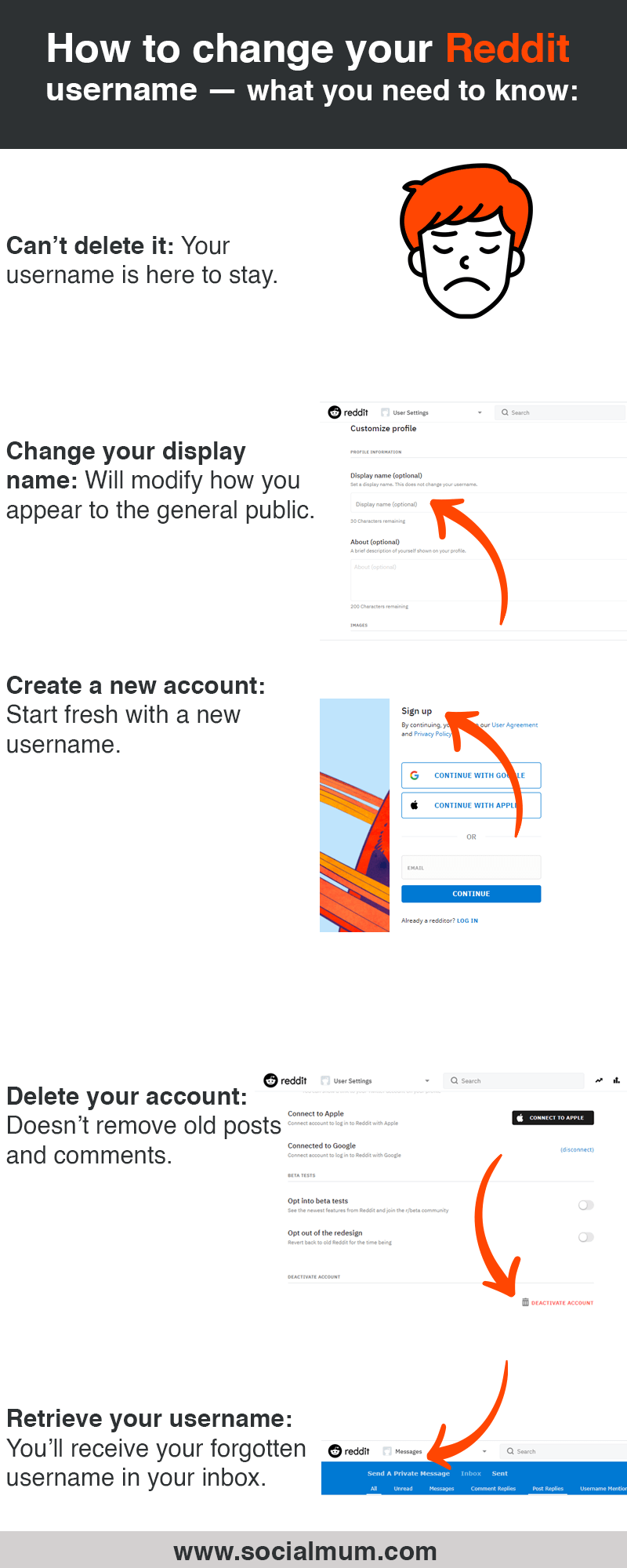
- How to change your Reddit username
What Is Your Reddit Username?
When creating a Reddit account, you’re first required to create a username. While you don’t need one to read or browse comments and articles, it’s necessary to submit posts or advertisements on the platform.
A typical Reddit username starts with “u/”. You’ll find it under your profile icon, and under your display name, if you picked one.
Do You Need to Change Your Username?
There are three ways to interact with Reddit, and not all of them make changing your username relevant.
- Username only
- Display name
Anonymous Browsing
You can switch to an anonymous account even if you’ve already created a Reddit account. Your username or display name, therefore, won’t appear. In this case, no private information is visible, and changing your username won’t make any difference.
However, take note that it won’t save your search and browsing history. You also won’t receive personalized recommendations or notifications.
Using Your Username
If your account isn’t private, but you haven’t added a display name, your username will appear on your posts and messages.
How to change username on Reddit? Well, it isn’t possible. If it needs an update, we’ll further describe other alternatives.
Using a Display Name
A display name is optional. If you choose not to have one, your username will appear by default.
If you added a display name to your settings, this is how the general public will see you when posting and interacting. It also allows for creating a persona and unique online character.
Are you wondering how to change Reddit display name? Don’t worry, we’ve described the steps below.
However, keep in mind that changing your display name won’t affect your username, which you can’t modify.
Method 1: Create a New Reddit Account
How do you change your Reddit username? If changing your username is critical, you’ll need to create an account from scratch and delete the old one. But you’ll lose all your data and preferences.
Setting-Up a New Account
Creating a new account is straightforward. You’ve probably gone through this process, even if it was a long time ago. Go to reddit.com and click on “Sign-up”.
From a Laptop
Initial Set-up
To start, you have three options:
- Apple ID: Click on “Continue with Apple” to register with your Apple ID. A new window pops-up to enter your credentials.
- Google account: Click on “Continue with Google” and enter your email address and password.
- Email Address: Finally, you can register by typing any email address.
- Continue: Once you’ve clicked on “Continue,” pay extra attention to the next step.
Pick a Username
You now have to pick your desired username. Remember that you won’t be able to change it later on, so take your time.
On the right-hand side, Reddit even gives you suggestions on available usernames. If they don’t fit your taste, click on the circled arrow symbol beside “suggested usernames” to generate new ones.
Once you’ve selected your ideal username, input a unique password, and click on “Continue”. From here, you can find and join the communities you like.
From a Mobile
- Get started: Open the application and click on “Sign-up”.
- Enter information: Input an email address, username and password. Again, take an extra minute before selecting your new username. Then click on “Create account”.
- Join communities: To finalize your new account set-up, choose, and join five discussions.
Deleting Your Old Account
Unlike other social media platforms, you can have several Reddit accounts. You can, therefore, keep the old one if needed. If you would prefer to delete it, it will only take a few seconds.
Few Things to Consider
Before deactivating your account, keep in mind that this action is irreversible. If you change your mind later, you won’t be able to reactivate Reddit.
Your post and comments will also remain visible. Your username, however, will show as “deleted”. If you want to delete your posts, make sure to do so manually before closing down your account.
Finally, if you choose to create a new account later, you—and anyone else—won’t be able to use this username again.
From a Laptop
- Log in: Sign-in to your account.
- Settings: Click on the arrow beside your username—top right corner of your screen—and select “User settings”.
- Scroll down: Select “Deactivate my account”. Although it’s at the very bottom of the page, it’s displayed in red color, so it can hardly be missed!
- Confirm your login details: Enter your username and password before clicking again on “Deactivate”.
From a Mobile
Although deleting your account from a mobile requires a few more clicks, it’s nevertheless straightforward:
- Log in: Sign-in to your account.
- Access your settings: On the top left corner of your phone, click on the icon, then select “Settings”. That’s the very last option on the menu.
- Help FAQ: Scroll down and tap on “Help FAQ”, one of the menu’s last options.
- Search bar: As a new page opens, type “Deactivate” on the top search bar, and click “Search”.
- How do I deactivate my account? This is the first question that comes up among the search; click on it.
- Click on “this link”: Among the text, click on the highlighted text “this link”.
- Log in: Confirm your account details using Google, Apple ID or your email address.
Your old account has now been deleted!

Method 2: Change the Display Name
If you want to modify how you appear on Reddit, you might only need to set-up or change your display name.
How Do I Know If I Have a Display Name on Reddit?
If you created your account long ago, you may not have a display name and may only post comments with your username.
To find out if you have a display name and what it might be, click on your profile icon. On a laptop, it’s located in the top right corner of your screen. On a mobile, however, you’ll see it in the top left corner.
Regardless of the electronic device, a display name shows just beneath your profile icon. If you can only see your username starting with u/, you haven’t set up a display name yet.
What Makes a Good Display Name on Reddit?
Changing your display name takes seconds. You can also modify it as many times as you need. Yet, to remain consistent throughout the platform, it’s best to put some thought into the right display name ahead of time. It also allows your communities to recognize you easily.
For confidentiality and safety purposes, avoid having your first and last names as your display name. Plus, although you can input up to 30 characters, try to find one that’s creative and short—two to four syllables is ideal. Also, avoid the excessive use of dashes and underscores as it can be prone to errors.
If you have trouble finding a creative username, you might want to join the community called “Username: the best made-up usernames”. You can also find it under “r/username”. Other users love sharing options and ideas.
To remain consistent through various social media platforms, you might want to consider using your Twitter handle or even Snapchat display name.
Modifying Your Display Name
Only a few steps are necessary to change Reddit display name.
From a Laptop
- Log in: Sign-in to your Reddit account.
- Access your settings: In the top right corner of your screen, click on the drop-down menu beside your username. Then choose “User settings”.
- Change tab: Go from the “Account” tab to the one located next to it, called “Profile”.
- Enter a profile name: Your display name is the first field that comes up. Under “Display name (optional)”, type the denomination desired.
From a Mobile
- Log in: Sign-in to your Reddit account.
- Access your profile: In the top left corner of your screen, tap on your profile icon. Then choose “My profile” from the menu.
- Edit profile: On the right side of your screen, you’ll see an “Edit” button. Click on it.
- Add a display name: In the first field, type in a display name or replace the one you previously had.
From a laptop or mobile phone, changes are immediate. You’ll now interact as the display name you’ve selected. This will then appear on comments and posts, instead of the username.
Method 3: Retrieving Your Username
Did you forget your username and are now wondering if you should come up with a new one to log in to your account? You’re in luck; you don’t need to change Reddit name, or create a new one.
To recover your username, you’ll need to use a laptop or desktop computer. Indeed, the mobile version only allows you to recover the password, not the username.
- Click on “Sign in”: You’ll find this button in the top right corner of your laptop.
- Select “Forgot username”: Within the “Sign-in” window, this option is indicated under the big blue “Login” button.
- Enter your email: You will receive your username in your inbox.
You can now access your Reddit account. However, you may want to save your recovered username for future reference.
Frequently Asked Questions
Can I Change My Reddit Username?
Once your account is created, you will not be able to change your username. To do so, you’ll have to create a new one with your desired username and delete the old one. If, however, you want to change how you appear on posts and comments, you can add or change a display name on Reddit.
Remember that modifying your display name won’t change the username.
Can I Change My Reddit Username Without Deleting Account?
With or without deleting your account, you can’t change your Reddit username. Yet, in a few clicks, you can modify or add a display name, which is how you’ll appear to the general public. For most users, it might be enough, and you won’t need to delete your account.
How Do I Delete a Reddit Username?
To delete a Reddit username, you need to deactivate your account. This also means that you’ll erase all browsing history and saved data on your account. It’s a quick process that can be done either from a mobile or laptop.
Once achieved, your username will be deleted. You or anyone else won’t be able to use it in the future.
Does Deleting Reddit Account Delete Posts?
Deleting your Reddit account doesn’t remove your posts or comments. They’ll remain on the platform, but instead of your previous username, they’ll appear as “deleted”.
To remove your posts, you’ll have to delete each of them before deactivating your account manually. This process should keep you busy for the next few evenings! Learn more about How to Delete Reddit Account
Summary
There are several approaches on how to change Reddit username. It’s best to first put some thoughts on why and how you’d like to do it.
As you can’t change your username, a convenient and easy process is to add or modify your display name. In future posts and comments, this will be your new identity and persona.
If, however, you never want to see this username again, you’ll have to deactivate your account and create a new one. While you won’t be able to retrieve this account later, if you were to change your mind, it will give you a fresh start!
See related:
How to Change Your Twitter Handle
How to Change Snapchat Username
And also: How to Change Facebook Page Name