When you want to take a break from Facebook, you have options. You can decide to not go on Facebook for awhile, or you can deactivate your account. Whether you are thinking of giving up Facebook for a few days or weeks, or you are thinking of quitting Facebook altogether, consider your choices.
Taking a break from Facebook
Before doing anything, here are the options to take a break from Facebook. You can:
- Give Facebook up for a few days, weeks or longer by simply not logging on.
- For mental health
- To save time
- To see if you can
- Deactivate your Facebook account.
- Temporarily disable
- Permanently delete
These are ways to taking a break from being on Facebook. You also have the option to:
- Take a break from someone on Facebook.
This is different. In this instance, you don’t give up Facebook. Instead, you alter the settings so you don’t see annoying people. This isn’t the same as taking a break from Facebook. It’s taking a break from one of your Facebook friends without them knowing.
You can take a break from a Facebook friend by Unfollowing them or Snoozing them. They will never know.
The great thing is, you get to decide what works for you. Everyone has different reasons for wanting a break from Facebook and social media.
Social media and mental health
Sometimes we need a break from seeing everything people post on Facebook. Social media affects our mental health. Facebook can cause anxiety. Facebook can make us depressed. Instead of making us happy, sometimes Facebook makes us feel bad. For all the great things social media does to bring us together, it often brings us down.
Giving up Facebook for a few days, weeks or months
- You may want to give up Facebook for awhile but not forever. Perhaps you want to take a mental break from it because of what people post.
- You may want to save time because you spend too much time on Facebook.
- Another reason for giving up Facebook is to see if you can.
Wanting to take a mental break
Giving up Facebook can give you perspective and a mental break. It’s normal to sometimes be annoyed seeing what your Facebook friends are posting. This is especially true if they are bragging or posting about their seemingly perfect lives.
Sometimes when we log on, we get upset when we see things we weren’t invited to. It can also be upsetting to see political posts. Taking a break from Facebook to get some distance from all of this can help.
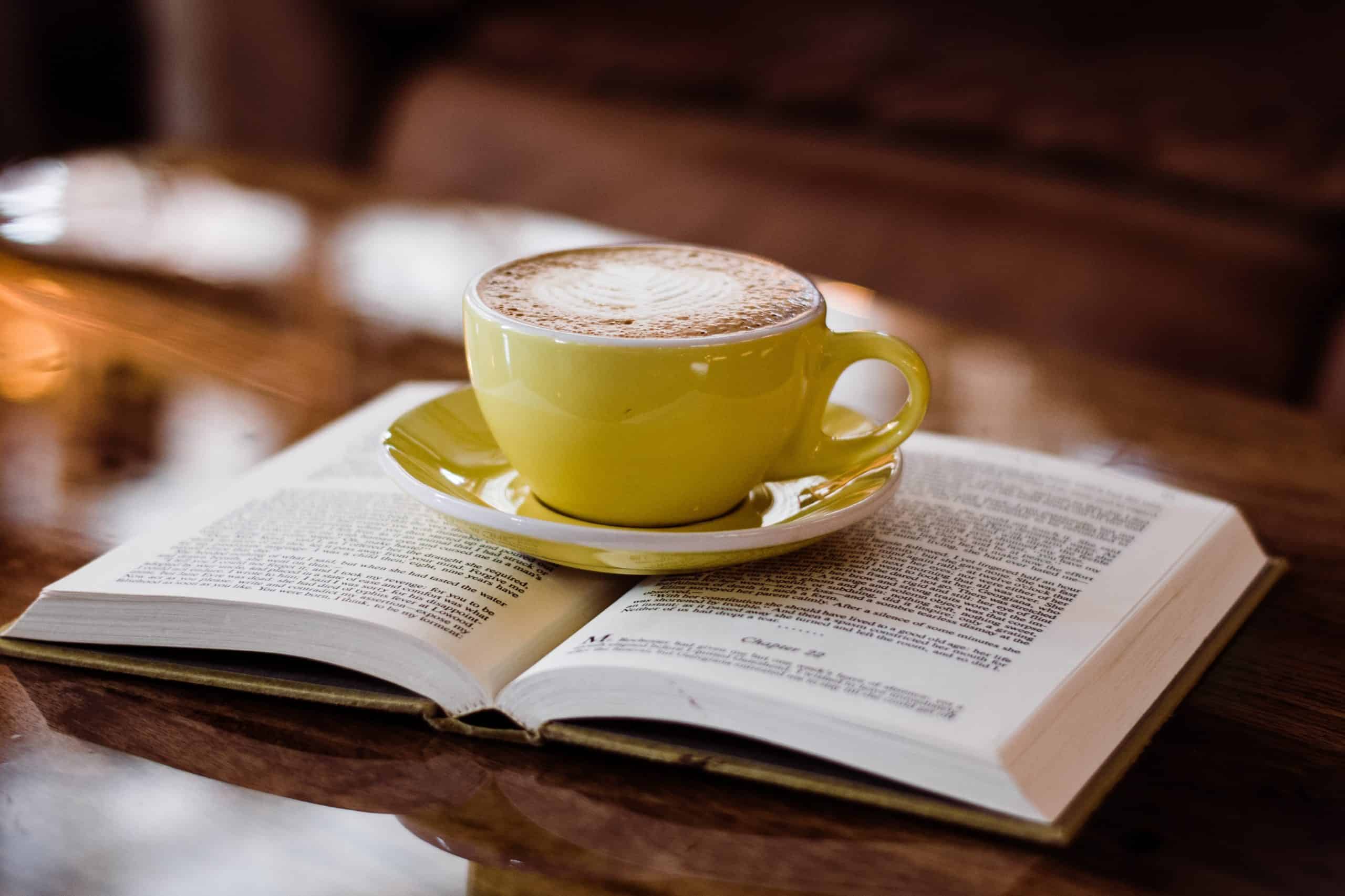
Wanting to save time
In addition, we may find ourselves spending a lot of time on Facebook. We may get more done if we weren’t constantly checking Facebook for Notifications and to see who Liked our posts. It takes a lot of time to scroll through our feed, catching up on everyone’s posts.
Giving up Facebook to see if you can
Sometimes we feel addicted to Facebook and want to see if we can give it up. Some people give up Facebook for Lent.
How to take a break from Facebook for a little while
In these instances, there’s nothing you need to do. Just don’t go on Facebook. You won’t post to your wall or check your newsfeed. You simply don’t log on Facebook.
Use these Easy Ways to Break the Facebook Habit
You keep all of your Facebook friends and everything just as it was. Taking a break from Facebook is hard to do at first, but it gets easier the longer you do it. Once you break the cycle of checking Facebook, you will find you have time for other things.
I gave up Facebook and found it was easy to do. Sure, it was tough in the beginning but after a few days of giving up Facebook, I forgot about logging on entirely.
It’s so true: The longer you go without it, the easier it is to stay off. Many people succeed at taking a break from Facebook and social media for weeks or longer.
Deactivating your Facebook account
If you want to take it to the next level, you can temporarily deactivate your Facebook account. In addition, you can permanently delete Facebook account.
Temporarily deactivate your Facebook account
If you decide to do more than just stay off Facebook for awhile, you have the option to temporarily disable your account. To do this, you simply:
- Click on the top right of the page.
- Click on Settings.
- Go to Manage My Account.
- Click Deactivate My Account.
You can come back whenever you want.

In the meantime, your name and comments, etc. may still be visible but people won’t be able to go to or see your Facebook profile.
Permanently delete Facebook account
If you want to take more drastic measures to quit Facebook, you can permanently delete Facebook account. You won’t be able to reactivate it.
This means, should you decide to return to Facebook, you will have to start again. You will need to send new Facebook friend requests. You won’t have your pictures, anything on your wall, or any information.
Taking this step is the extreme if you want to take a break from Facebook. Before permanently deactivating your account, you may want to try staying off Facebook. If that doesn’t work for you, then you can temporarily disable your Facebook account.
By permanently deactivating your Facebook account, you are taking more than a break from Facebook. You will need to start over if you ever wish to return.
Consider conditions before taking a break from Facebook
We love Facebook. It’s a part of our lives and our routines. For sure, Facebook has become a habit. Trying to take a break from it, even a for a little while, can be a challenge. If something major is going on in your life, you might find it calming to keep to your Facebook routine.
Maybe you are seeking online support or attention from your community of digital friends. Or perhaps something important or serious is going on in one of your Facebook friends’ lives.
Checking in with social media is a way to keep abreast of what’s happening without needing to make direct contact. It’s also a great way to curb FOMO, the Fear of Missing Out. Social media keeps us in the loop.
A great time for me to give up Facebook is during our kids’ summer breaks and other school breaks. Others find it convenient when they are taking vacations from their jobs.
It’s much easier to try to give up Facebook for a few days when you aren’t in the throes of having to see people each day, having small talk.
It works the best when you don’t have to be in the (social) know about anything, and won’t feel like you are missing out.
Try it. It’s a good mental break to get off social media. There aren’t too many times to truly feel like you can get away from it all… and giving up Facebook can be a great start.
What does Facebreak mean
I actually thought there was a word for giving up Facebook. Several times in my News Feed, I’ve seen Facebook friends declare they were taking a Facebreak. Because of seeing this so often, I thought Facebreak meant they were giving up Facebook for awhile.
But they — and I –were wrong. According to the Urban Dictionary, taking a Facebreak is when you take a break from what you are doing so that you can go ON Facebook. Ha!
So, what’s the word for when you are actually trying to, or succeeding at, taking a break from Facebook?
Taking a break from Facebook
I consulted the hip Urban Dictionary once again, hoping to find a term for this. Searching there and other places online, there doesn’t seem to be a trendy word for this. Taking a break from Facebook seems to be the phrase that you are simply “taking a break from Facebook.”
This behavior must be so uncommon and unnatural, there isn’t a word for it yet!
Turn off Facebook Notifications to quit Facebook
Some people get notifications to update them on Facebook activity. When you have them turned off, your day-to-day decisions and life aren’t being affected by whether or not someone commented on your Facebook post.
Even if you aren’t sure about limiting your time on Facebook, turn off the Notifications. For me, doing this was a gamechanger.
No longer was I constantly interrupted from my real life to check into my digital life. Turning off Facebook Notifications helped me break the spell of feeling compelled to constantly log on Facebook.
(I also shut off my email notifications. I only have texts and phone call alerts. And sometimes I put those on mute to have some peace and be present where I am.)
Take Facebook app off your phone to quit Facebook
We know we are all glued to our phones. When we have the Facebook app at our fingertips, it’s easy to hop on when we are bored, tired, procrastinating, wanting validation, etc. Removing the app from your phone eliminates the temptation. If you have to go to a browser and physically type in Facebook.com and then type in your user name and password, that takes extra work. Maybe you’ll decide to do something else in real life instead.
On a Facebook break — the Facebreak?
You will find once you take a break from Facebook for a day or two, it gets much easier to keep off of it. By the time I made it a week without going on Facebook, it was easy.
Once you give up Facebook, you don’t want to ruin your No Facebook streak by logging on. It’s actually fun to give up Facebook.

Facebook friends announcing they are taking a break from Facebook
I’ve seen many people do it, usually with an announcement of sorts, so as not to appear rude for not Liking and Commenting on friends’ posts. It’s polite and kind behavior. Recently, on Facebook, a close friend proclaimed he was taking a Facebreak for a week and wished everyone a Happy Facebook Birthday in advance.
Another friend went into greater detail: She posted when she returned to Facebook, explaining her 3-week Facebook hiatus, and wished everyone she missed a Happy Birthday, Happy Anniversary, Get Well Soon, Congratulations, and Sorry for Your Loss. She wasn’t being crass or snarky.
This friend truly felt badly about missing people’s milestones and not being (virtually) there for them to share in their good and bad news.
A relative commented how he realized he’s been on Facebook for a third of his life. When he realized that, he wanted to create some distance from Facebook. It shocked many of his peers and others to discover they too have been on Facebook for over a decade of their lives.
During the height of the political posts, I had another friend declare he was signing off for good.
He was appalled at the political opinions on Facebook. He found himself thinking differently about some very good friends. While much of this would never have come up in real, reach-out-and-touch-you-life, some posted wildly on Facebook. He’d had enough. He didn’t just put Facebook account on temporary hold. He completely deactivated it.
Other Facebook friends got off social media without explanation.
Taking a break from Facebook and social media
Remember, there are certain times in your life when it’s easier to take a break from social media than other times. And remember, everything will still be waiting in Facebook for you to peruse at your leisure, when you do return.
Whatever your reason may be, you might find you want a break from Facebook. You’ll probably find it very refreshing. While the siren song of Facebook looms, think of the things you can do with all of your free time! You may find you like being less connected and more present in your own life.
And when you log back on, you can see your friend requests and other things waiting for you.
Reasons for taking a break from social media
You might want to take a break from Facebook to prove to yourself that you can. Many times we feel addicted to social media. Some people choose to quit Facebook for awhile because of the time they spend on it. Many people also want to take a break from Facebook due to the mental toll it takes.
Staying away from Facebook is a good way to reminisce what our lives were like before our 24/7 access to everyone and everything. It’s normal to want to take a break from Facebook.
See related: How to change Facebook page name
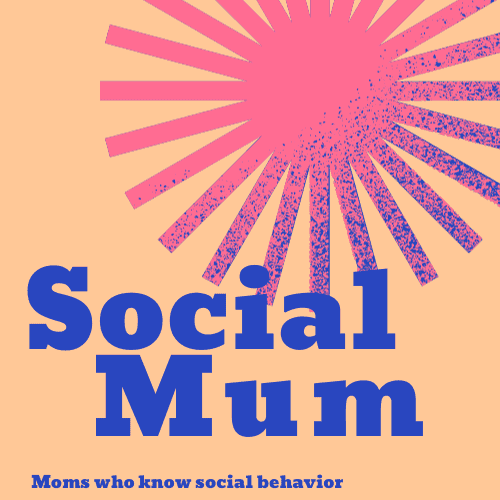

It would be great if Facebook has a simpler method for deciding what to notify us about. After much trial and error I have finally gotten my Facebook to not notify me of “Likes” on my posts, comments, or follows. That cut my notifications by around 75%!
The ability to better fine tune would be great. For example, you can set groups to only be notified if a friend posts. Initially this sounds great, but what if you have no friends in that group? You change to only be notified of “Highlights”. How is a highlight determined? I receive some stupid highlights. The other option is to turn off notifications for the group. Also not a great choice because then you miss everything and may forget you even joined the group, especially if you have lots of groups. Not to mention having to adjust each group individually.
Notification options I would like:
1. Option to set global options for group notifications that be tweaked for individual groups.
2. An “Admin/Moderator” option to only be notified of their posts.
3. Most popular post. Notification of only the most popular post on a daily/weekly/monthly basis.
4. A “Do Not Disturb/Snooze” option that will turn off all notifications for XX amount of time. 24, 48, 1 week, etc. No sounds, no alerts, no red balloons.
5. Schedule option. Only receive notifications from X to X time (Ex: 5:00-9:00 pm).
Love these suggestions about Facebook notifications! Thanks for taking the time to comment. We agree completely. It’s becoming increasingly overwhelming to deal with the volume of Facebook notifications. It’s hard to filter through to find what is important.
It used to be you would only get notifications on a post if you commented on it or if you turned the option on manually. For whatever reason, now I’m getting updates about random Facebook friends who post something, even though I’m not purposely “following” them or signing up to get notified about their posts.
The very best thing I ever did was not have Facebook notification show up on my phone. I try to access it from my laptop where I can scroll through them and cancel them when possible.
You have constructive ideas about the group notifications as well. A few years ago, at least Facebook made some changes. It used to be if you hadn’t yet seen a post within the group, you could click on the person’s name within the post to see the last time that person was on Facebook. That was TMI!
Groups, business pages, personal Facebook friends…. It becomes very overwhelming very quickly. I wish they offered tabs or something to keep personal Facebook friends and our newsfeeds separate from business pages separate from our Facebook groups. It would be so nice to have separate screens/tabs where these didn’t overlap and intermingle.
I’m glad you figured out how to minimize some of the Facebook notification volume! That will help save time for sure!